How to add contacts to a campaign
Simply follow these steps to add contacts to a campaign.
1. Navigate to the Campaigns menu and click the Contacts to Campaign button.

2. Select the contacts and click the Send button.
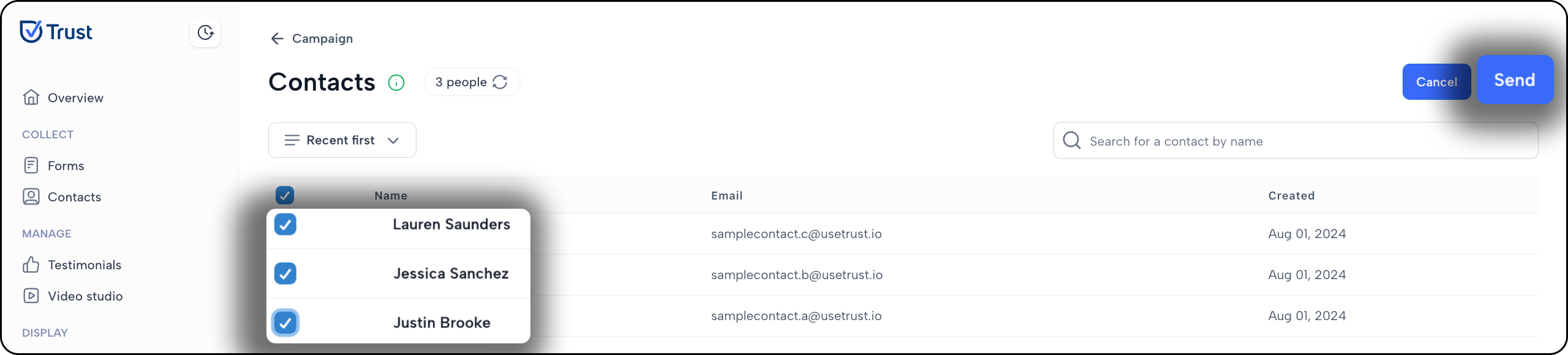
Learn:
Was this helpful?
Simply follow these steps to add contacts to a campaign.
1. Navigate to the Campaigns menu and click the Contacts to Campaign button.

2. Select the contacts and click the Send button.
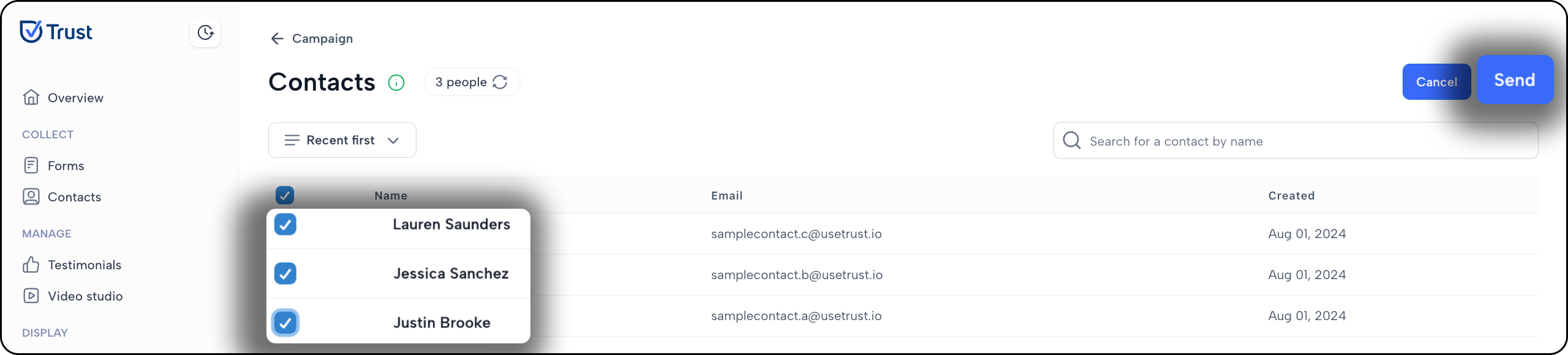
Learn: