How can I show the video preview as a testimonial avatar?
1. Go to “Testimonials” and press the “Edit” button.
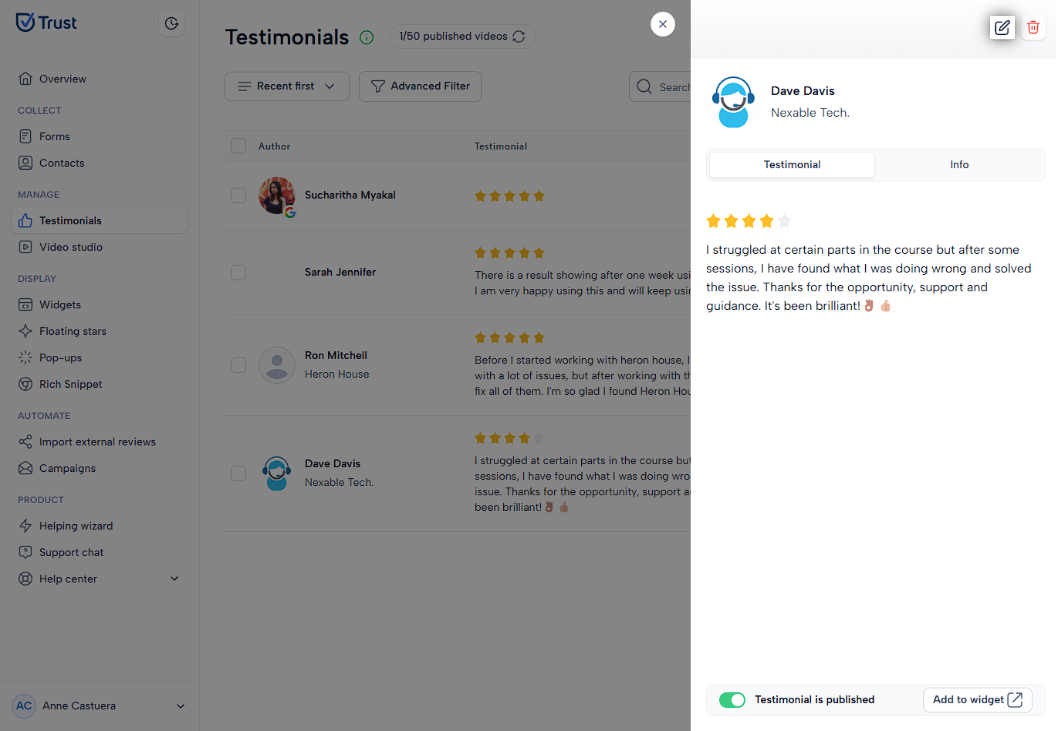
2. Press the “Remove the avatar” button.
❗ Please note that this action will delete the image from Trust completely. If you need to save the received image for the future, you can right-click it and save it as a separate image file.

3. Don't forget to press “Save”.
All website elements will show the first frame of the video or selected snapshot as a testimonial avatar.

Was this helpful?

