Delete a Widget Item
How to delete a widget item?
Removal of a widget item is important for keeping a widget list up-to-date and well-maintained. This helps remove outdated, irrelevant, or duplicate entries that would otherwise lead to clutter and make it difficult to access contemporary tools.
1. In the Display section, navigate to the Widgets menu.
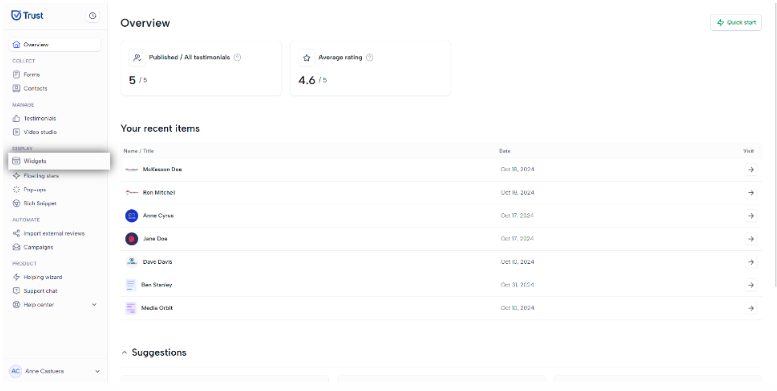
2. Locate the widget item you want to delete.

3. Click on the ⋮ button on the widget item.

4. Select the Delete option.

5. Confirm by clicking the Delete button in the confirmation window.

6. Verify that the deleted widget item is no longer visible in the widget list.

Was this helpful?

