How to Delete Testimonials
How can you delete your testimonials?
You can simply delete testimonials by following one of the easy steps given below. This allows you to remove old feedback and entries that are irrelevant to your website if you wish to do so.
Please note that a testimonial, once deleted, cannot be restored. This applies to all scenes of a video from the Video Editor on our app.
1. In the Manage section, navigate to the Testimonials menu.
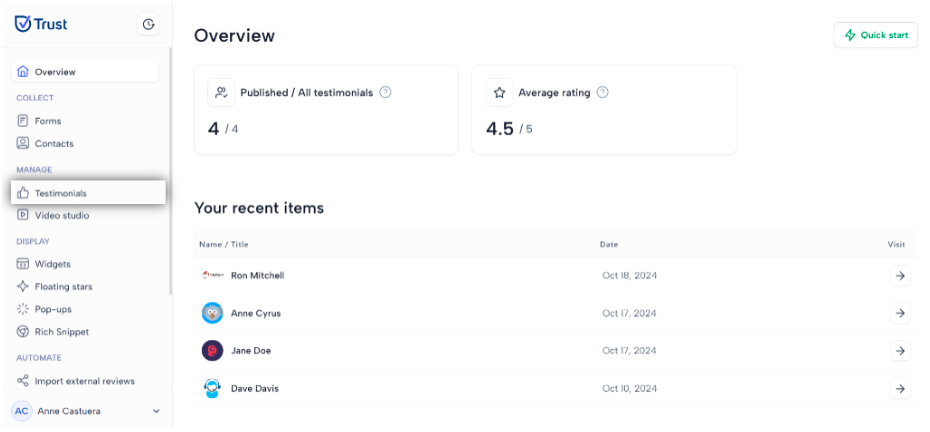
2. Click on the testimonial you want to delete.

3. The testimonial will be displayed. Click on the trash icon displayed on the upper right corner of the window.

4. A window will be displayed, select “Delete” to proceed with deleting the testimonial.

5. The testimonial is now successfully deleted.

Delete multiple testimonials at a time
1. In the Manage section, navigate to the Testimonials menu.

2. Select the testimonials you want to delete by ticking the checkbox on the left hand side of each testimonial. You can select multiple checkboxes at a time.

3. Click on the “Delete” button that is now displayed on the right hand corner of the screen.

4. A window will be displayed, select “Delete” to proceed with deleting the testimonials.

5. The testimonials are now successfully deleted.


