Get more reviews on Facebook, Google, Trustpilot, ProvenExpert or other external site with Trust
Now Trust doesn't offer a direct way to send reviewers to external review platforms.
However, you can ask people to share their text feedback on platforms that matter by showing the 'Review us on' buttons on the 'Thank You' page of your testimonial request form.
The reviewer will only need to click the necessary button, and they will be redirected to the page you've added. The text of their testimonial gets copied automatically.

Here's how to set up the “Thank You” page for your business:
1. Go to "Forms", click on "Add New" and select "Interactive Form" from the options.

2. Choose the option to "Start without a template" to create your form from scratch.
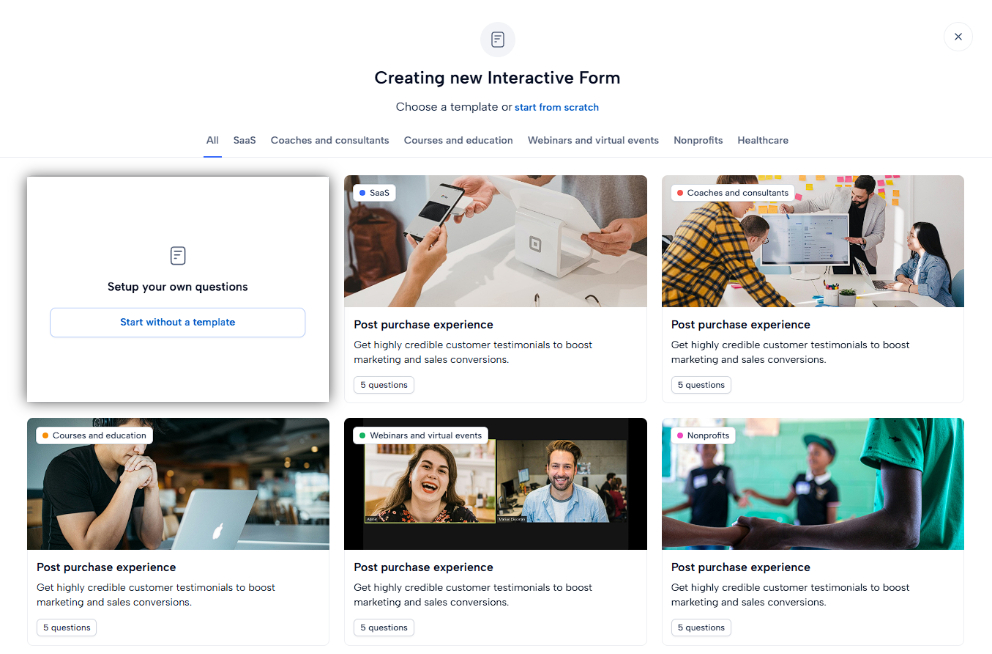
2. Go to the “Thank You” tab.
– Add some text to show people your appreciation.

3. Switch to the "Share" Action Option, and open "External services" to configure sharing settings.
– Define the minimum star rating required to prevent negative reviews from being shared.

– Modify or translate the default texts

– Turn on the platforms where reviews can be shared, and add links to your profiles on those platforms.
You can also add 1 custom platform that’s not listed above.

A reviewer will see profiles you added in the form of buttons after their testimonial is submitted.

