Clone an Active Form
How to clone a form?
Forms by Trust let you easily gather testimonials from your customers and clients.
Cloning a form is beneficial because it saves time and maintains consistency, allowing for quick modifications without starting from scratch. This enables you to tailor existing forms for specific needs while preserving established best practices, streamlining workflows and enhancing efficiency.
1. In the Collect section, navigate to the Forms menu.

2. Navigate to any of the active forms you want to clone.

3. Click on the ⋮ button beside the Copy Link button.

4. Click Clone to duplicate the form.
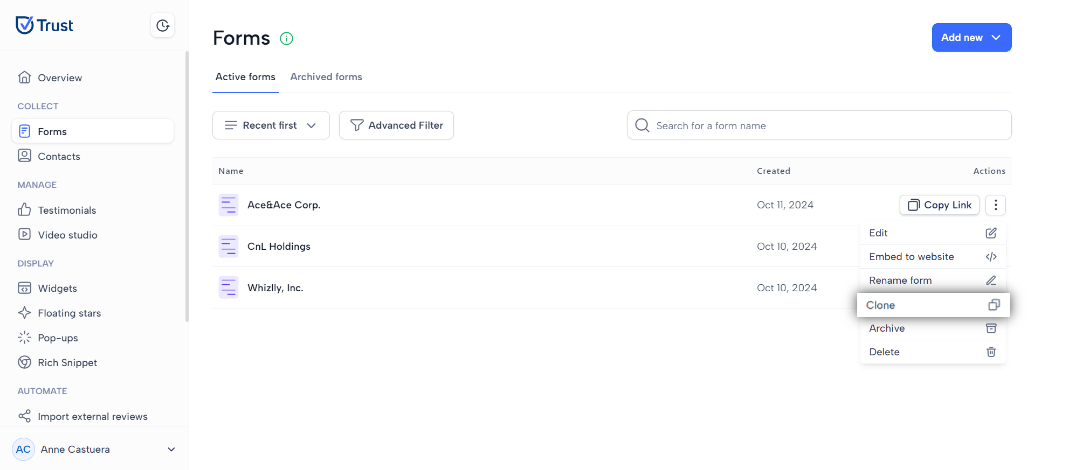
5. Review and make any necessary changes on the cloned form as needed.

6. Click the Save form button.


Was this helpful?

