Display external reviews with Trust
After you connect your external review profiles (Google, Facebook, etc.) with Trust, you can display external reviews along with other testimonials with Trust’s website elements (widgets, pop-ups, and Floating Stars).
1. Go to “Import external reviews → All platforms”, choose the platform from which you want to import reviews by pressing the "Select reviews" button
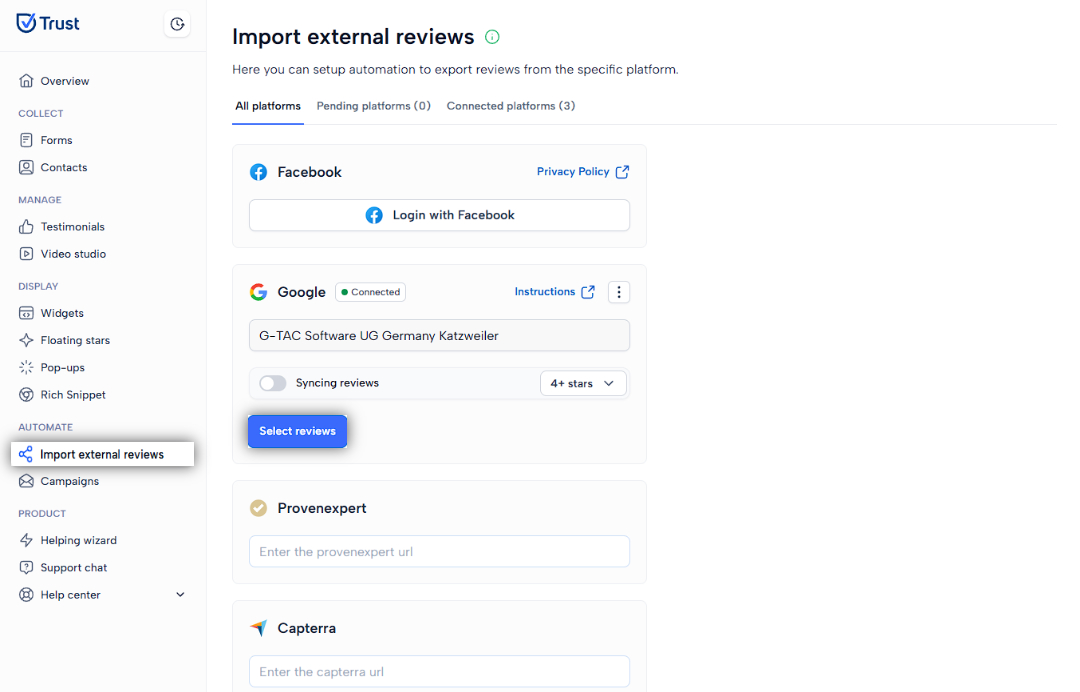
2. Browse through all the reviews, select the ones you want, and press the "Import Reviews" button to begin the process.

3. Now these reviews are added to the list of all your testimonials in the “Testimonials” tab.

4. Toggle the reviews to publish or unpublish them as needed.

5. Press the "Add to Widgets" button to assign specific reviews to one of your widgets or pop-ups for display.

6. To remove a review, press the "Delete" button next to the review you wish to delete.

❗ Deleting reviews from the "Testimonial" tab does not remove them from the "Import External Reviews" tab. Reviews will only be removed completely if you delete the integration with the specific platform.

