Select Testimonials to Display on Floating Stars
The guide below will show you how you can enable which testimonials will be displayed on your Floating stars via the Ext. Platform tab. Testimonials to be displayed can either be published testimonials only, or both published testimonials and published external reviews.
Display Published testimonials only on Floating Stars
1. In the Display section, go to the Floating Stars menu.

2. Go to the Ext. Platforms tab.

3. Navigate to the Published testimonials only toggle field.

4. Toggle on the field to update the publishing on your website.

5. Click on the Save button.

6. Confirm that you have published changes in your website.

Display Published testimonials and published external reviews on Floating Stars
1. In the Display section, go to the Floating Stars menu.
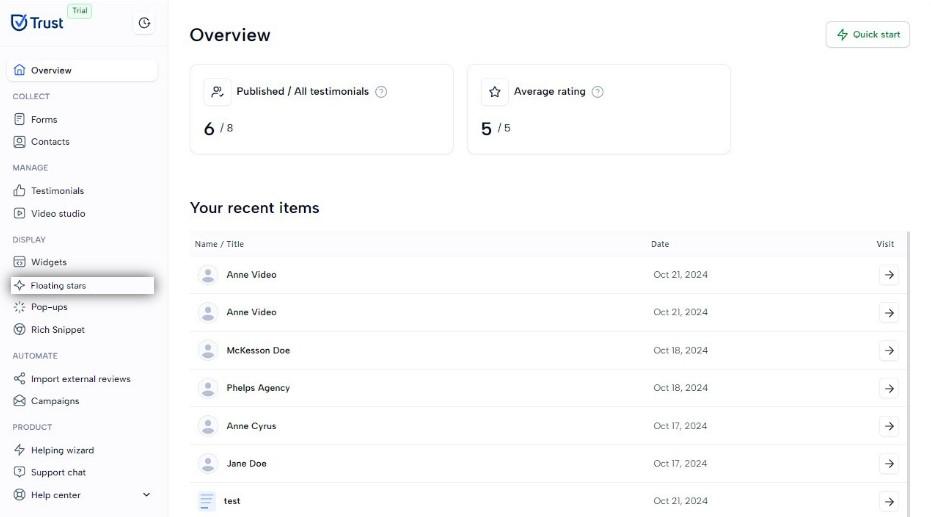
2. Go to the Ext. Platforms tab.

3. Navigate to the Published testimonials and published external reviews toggle field.

4. Toggle the field to update the publishing on your website.

5. Click on the Save button.

6. Confirm that you have published changes in your website.


