Create a testimonial page aka "Wall of love"
If you want to gather your testimonials on a separate website page, Trust offers an easy way to pull that off.

Example from Trust’s demo website
1. Create a “Testimonials” (abc.com/testimonials) or “Reviews” (abc.com/reviews) page on your website.
You can also go beyond and name it “Before and after” (e.g. Basecamp) or “Why {your business name}” (e.g. Lunch Money) and display clients’ testimonials that describe the value of your services in their own words.
2. Navigate to your website (or workspace) you want to work with, then navigate to the Widgets menu.
Workspace

Widgets
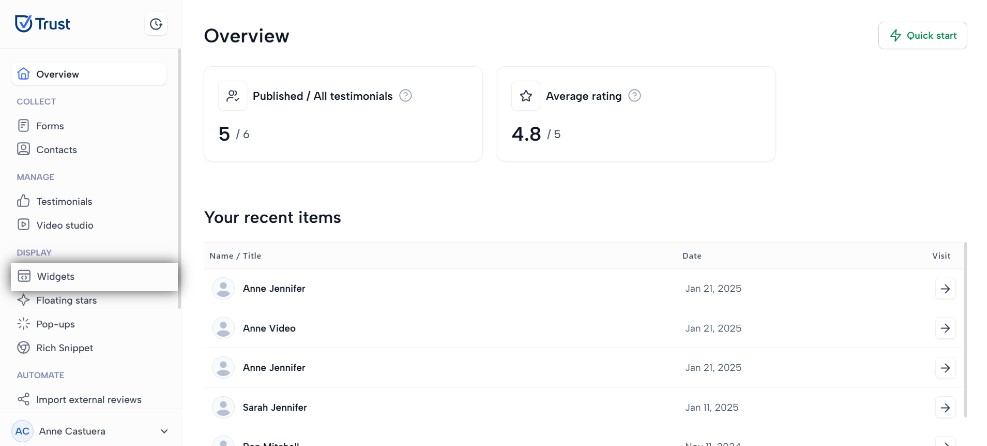
3. Click the Add new button, choose the Wall of Love template and start customizing it.

4. Click on the Add testimonials button.

5. Add a testimonial to the widget by clicking the +Add button next to the testimonial.

6. Click the Save widget button once you are ready to finish.
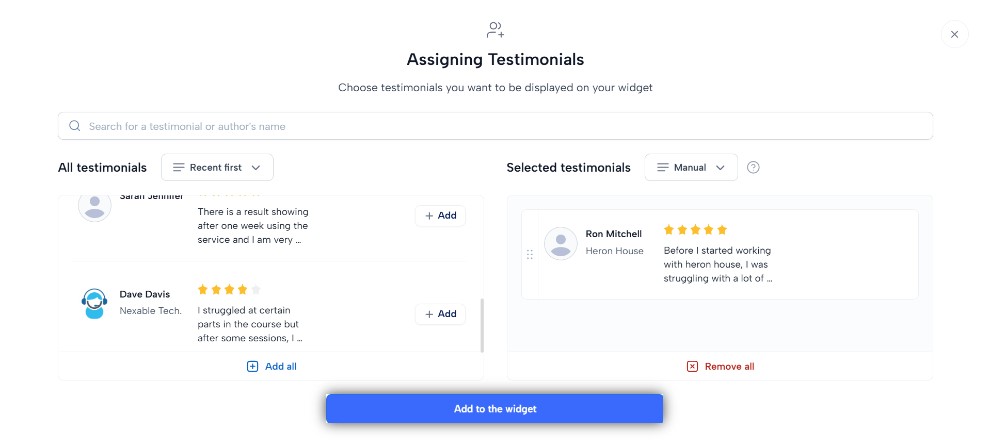
5. Finally, add the embed code to your website.

Guide:
Important!
When you get a new relevant testimonial, you must change its status to “Published” and assign it to that widget.
The testimonial will automatically appear on the “Wall of Love” website page making it longer.
Learn:
- What are Display Widgets?
- How to create a widget?
- How to assign testimonials to a widget?
- How to add pop-ups to a website?
- How to add Floating Stars to a website?
- How to make customer feedback and marketing work together with Trust?
- How to add a widget to any website?
- How to add a widget to the Groove website?
- How to add a widget to the Kajabi website?

