Add a widget to the Squarespace website
First, please make sure that you:
- added the Trust code to your website
- created a widget and assigned testimonials to it first.
After your widget is set and ready, all you need to do is copy and paste its code to the appropriate place on your Squarespace website.
1. Go to “Widgets”, choose a widget you want to add to your website, and click the “Add to website” icon in front of it.
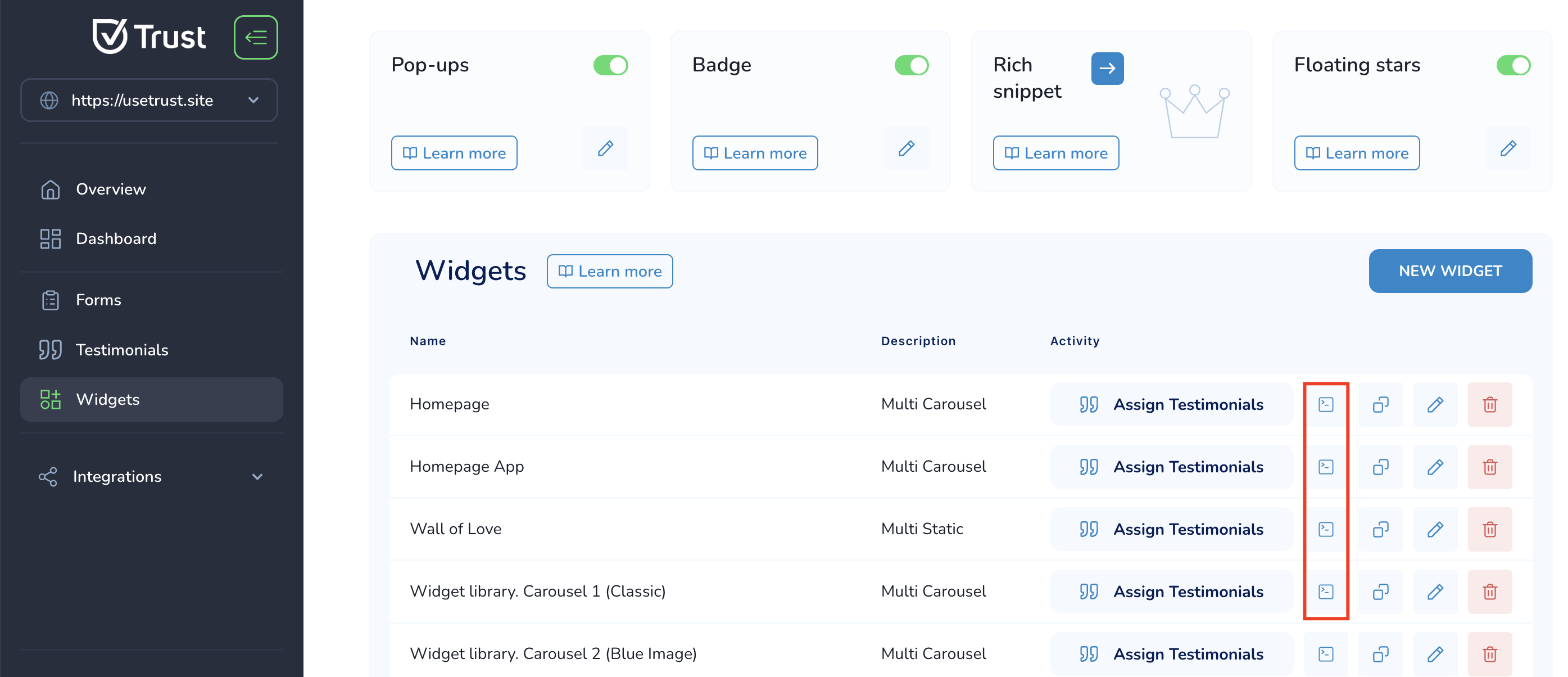
2. Copy the widget's code.

3. On the Squarespace platform, open the page and press the “EDIT” button.

4. Click the blue “+” button on the place of the page where you want your widget to be displayed.

5. Choose the “</> Code” option, paste the paste widget’s code here, and save changes.
1)
 2)
2) 3)
3)
Was this helpful?

